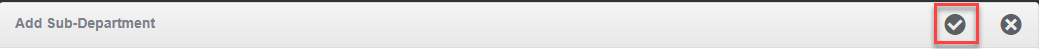Add Sub-Department
|
Editions
| |
|
Express
|
Not Supported
|
|
Small Business
|
Not Supported
|
|
Premier
|
Supported
|
|
Enterprise
|
Supported
|
-
If Department module is not displayed, select Departments from the Module Menu or from the extra drop down menu
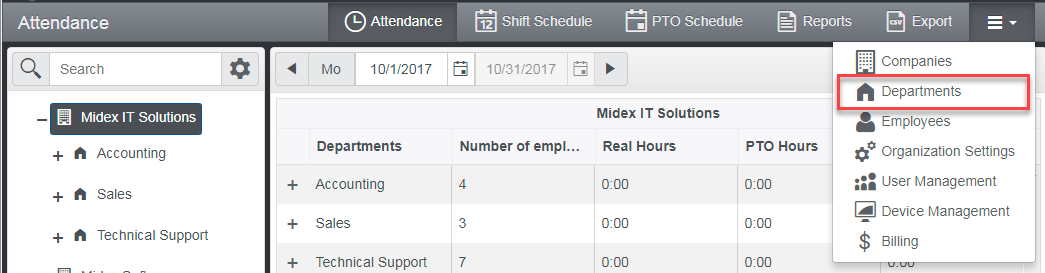
-
If you do not have any departments, you need to add the department first. Click here to see instructions on adding department.
-
Hover over department menu and select Add Sub-Department
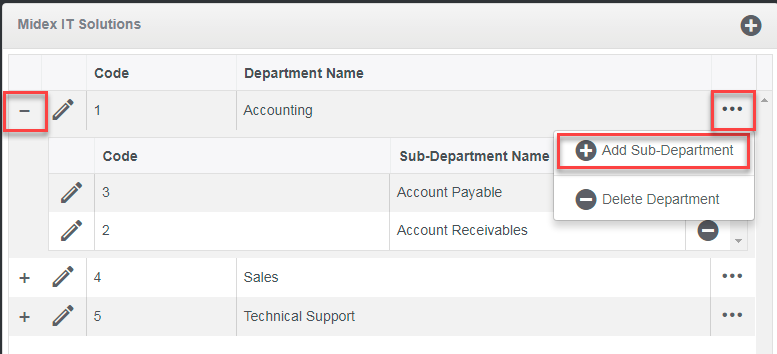
-
Specify department name and code. Then press Save Changes to save changes