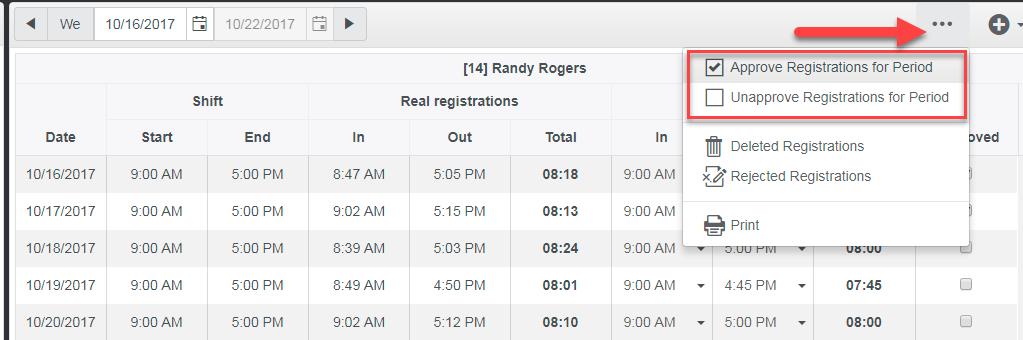Approve Registrations
|
Editions
| |
|
Express
|
Not Supported
|
|
Small Business
|
Not Supported
|
|
Premier
|
Not Supported
|
|
Enterprise
|
Supported
|
Before data is sent to payroll, company may have a rule that will require all registration to be approved. In addition, approved registration is locked and cannot be modified, preventing you changing registrations by mistake.
-
If Attendance module is not displayed, select Attendance from the Module Menu or from the extra drop down menu
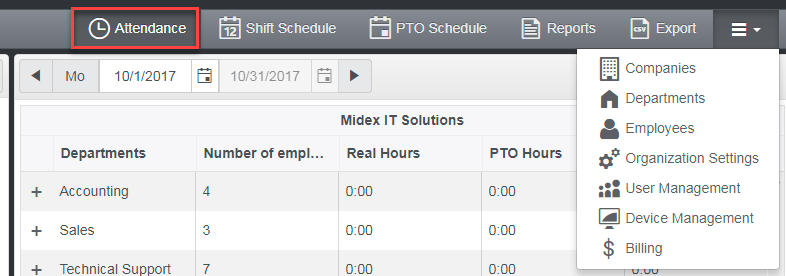 2. Click on the employee you want to edit time for
2. Click on the employee you want to edit time for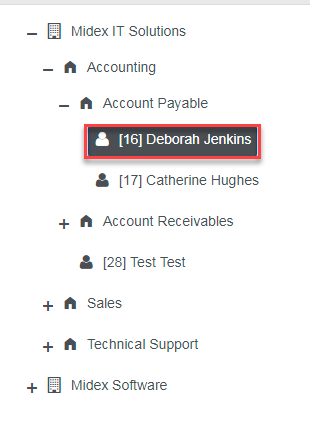 3. Make sure you have a date range selected where you want to add registration
3. Make sure you have a date range selected where you want to add registration 4. Click on checkbox under Approved column for each registration pair. To unapprove, uncheck the checkbox.
4. Click on checkbox under Approved column for each registration pair. To unapprove, uncheck the checkbox.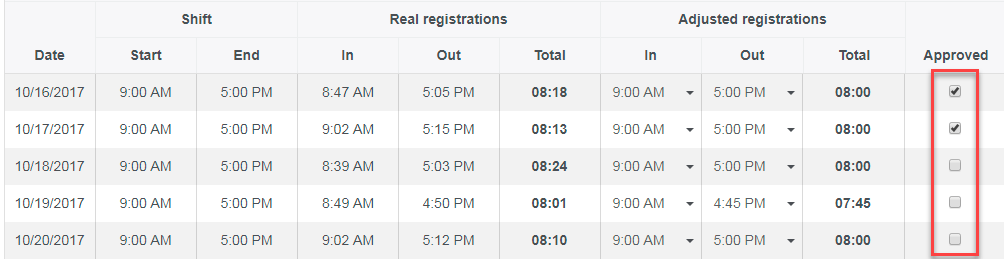 Instead of checking each pair, you can also approve or unapprove all registrations displayed
Instead of checking each pair, you can also approve or unapprove all registrations displayed