Delete Sub-Department
|
Editions
| |
|
Express
|
Not Supported
|
|
Small Business
|
Not Supported
|
|
Premier
|
Supported
|
|
Enterprise
|
Supported
|
-
If Department module is not displayed, select Departments from the Module Menu or from the extra drop down menu
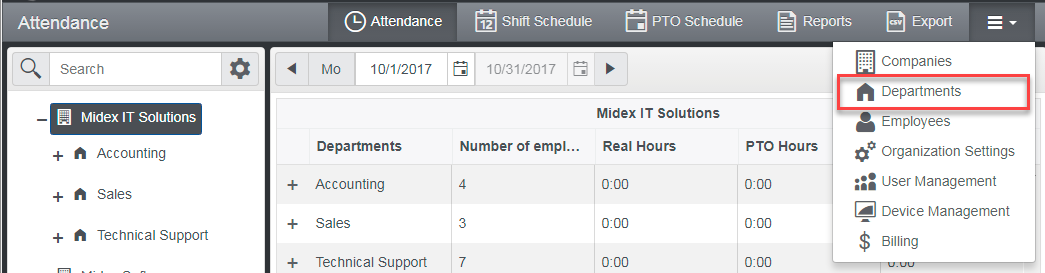
-
Expand the department by clicking on the + where the sub-department need to be modified
-
Click on Delete button for the sub-department you want to delete
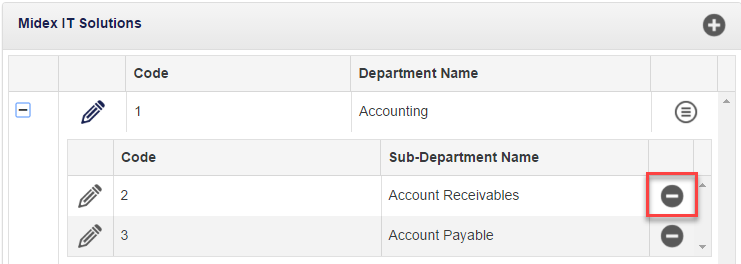
-
Confirm the deleting.
Note: if department contains at least one employee with registration, then this department cannot be deleted.