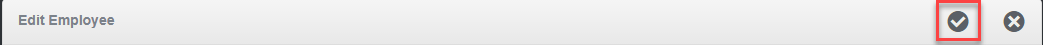Modify Employee
|
Editions
| |
|
Express
|
Supported
|
|
Small Business
|
Supported
|
|
Premier
|
Supported
|
|
Enterprise
|
Supported
|
-
If Employee module is not displayed, select Employees from the Module Menu or from the extra drop down menu
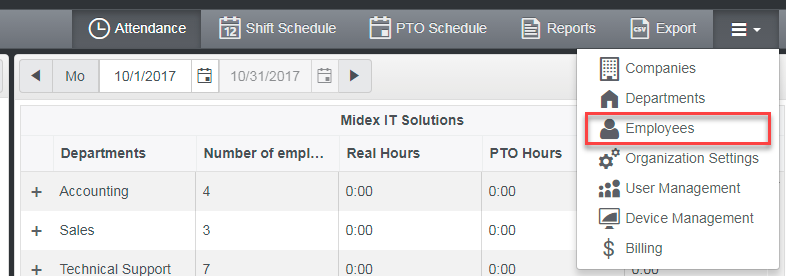
-
Click on Edit button on the employee row that you want to edit
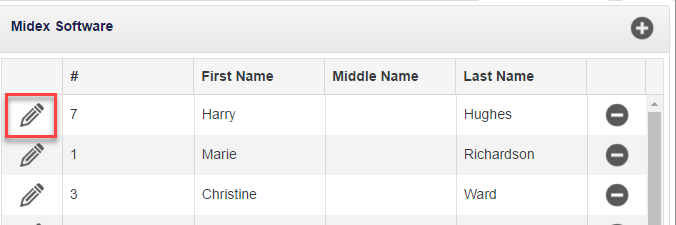
-
Uppdate all necessary fields. For details on each fields, click here
-
Press Save Changes button when you are done