Modify Paid Time Off Item
|
Editions
| |
|
Express
|
Not Supported
|
|
Small Business
|
Not Supported
|
|
Premier
|
Supported
|
|
Enterprise
|
Supported
|
1. If PTO Schedule module is not displayed, select PTO Schedule from the Module Menu or from the extra drop down menu
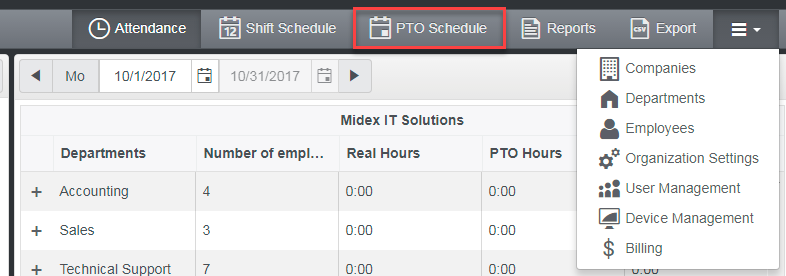
2. Select Paid Time Off Items from the Menu dropdown
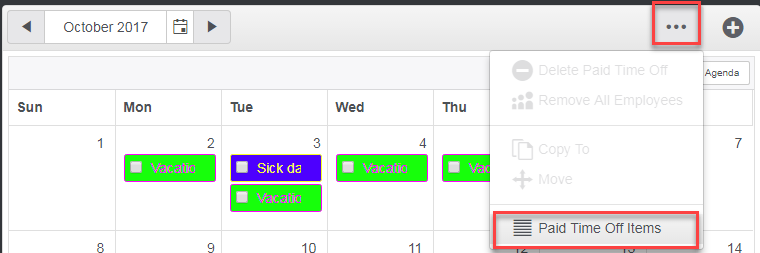
3. Click on Edit button on the Paid Time Off item you want to modify
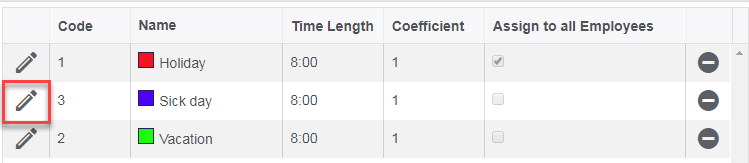
4. Update necessary fields. For details on each fields, click here
5. Click on Save Changes button when you are done