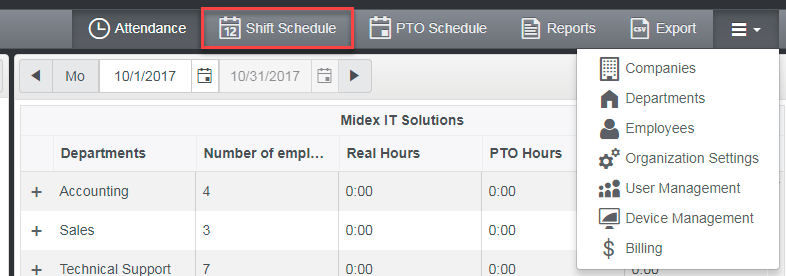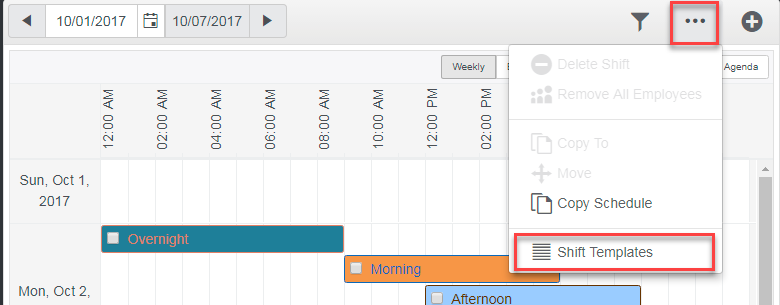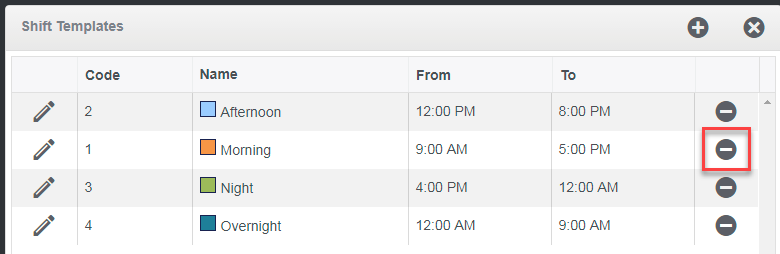|
Editions
|
|
Express
|
Not Supported
|
|
Small Business
|
Not Supported
|
|
Premier
|
Supported
|
|
Enterprise
|
Supported
|
1. If Shift Schedule module is not displayed, select Shift Schedule from the Module Menu or from the extra drop down menu
2. Select Shift Templates from the Shift Schedule menu
3. Click on Delete Shift Template button of the template that needs to be modified
4. Update all necessary fields. For details on each fields, click here
Note: by changing shift template, all previously scheduled shifts will not be automatically updated.
5. Click on Save Changes button when you are done