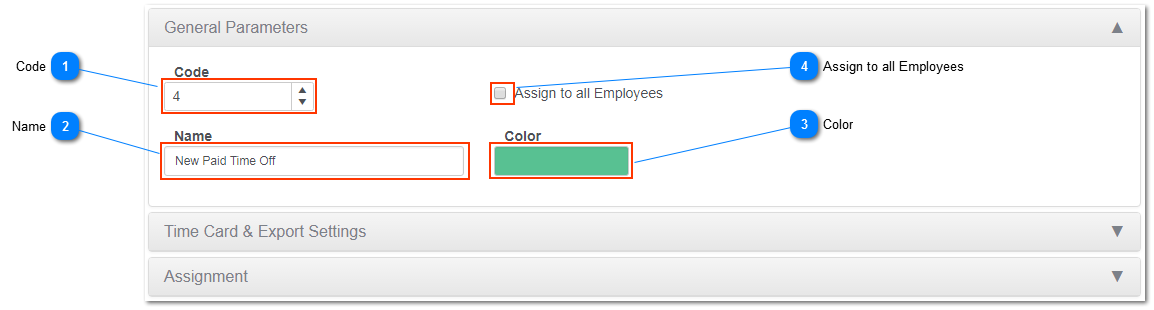Paid Time Off General Parameters
|
Editions
|
|
Express
|
Not Supported
|
|
Small Business
|
Not Supported
|
|
Premier
|
Supported
|
|
Enterprise
|
Supported
|
 CodeA unique code that can be used for reports and exports purposes
|
 NameA unique Paid Time Off name identifying this PTO.
|
 ColorColor used to represent this PTO. This will be visible on the schedule. Double-click on the colored square to change the color.
|
 Assign to all EmployeesCheck this checkmark if you want to assign this PTO to all employees automatically.
For example, if this is a holiday, then usually it applies to all employees in the company. If you check this checkmark, when a holiday PTO is scheduled, you will not have to assign any employees to it. When you will schedule this PTO, you will be able to exclude some employees if necessary.
In a different example, if it is a Sick Day PTO, then only few people may be sick that day, so you do not want to check this checkmark. When you schedule a Sick Day, you will specifically indicate which employees were sick.
|
|