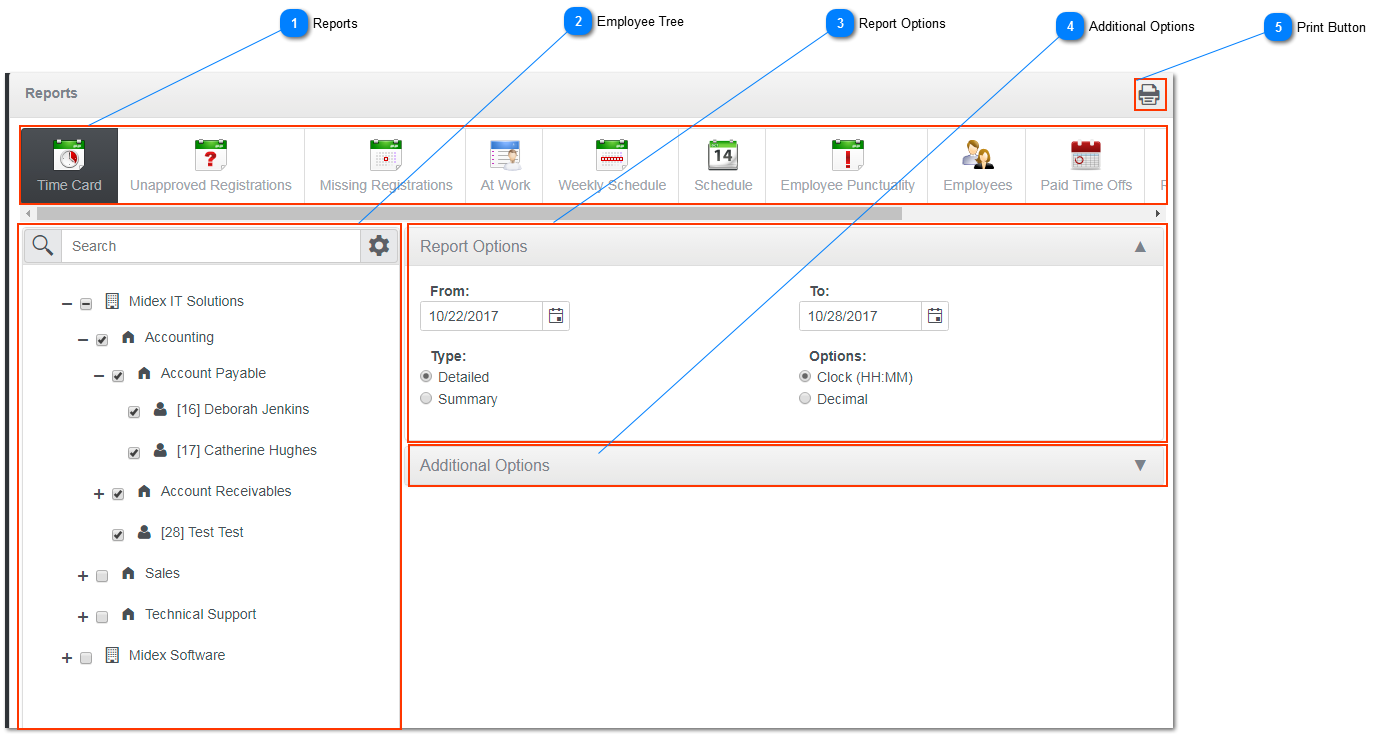|
Editions
|
|
Express
|
Supported***
|
|
Small Business
|
Supported***
|
|
Premier
|
Supported***
|
|
Enterprise
|
Supported
|
*** Note: Some report may not not available in all editions
 ReportsList of all available reports. Click on the report you want to generate.
|
 Employee TreeMost reports will require for you to select employees. You can select individual employees, entire department or entire company by placing a checkmark in the employee tree
|
 Report OptionsEach report will have different options which need to be specified before you can generate report. Most common, you will need to select date From and To.
|
 Additional OptionsSome reports have additional options which include sorting, grouping and showing/hiding some sections. Click on the Additional Options panel to expand it.
|
 Print ButtonWhen you have selected the report, employees and specified all options, you can generate the report.
|
Note: Report will be generated in the separate browser Tab. When you run report for the first time, your browser may block Midex Time Control to open a second tab. Add an exception to allow popups for this site. To see how to allow popups, click here.
|