Review Rejected Registrations
When registrations are uploaded to your organization, some registrations maybe rejected.
|
Rejected Reason
|
Description
|
|
Employee Does not Exist
|
There is a user in the device which is not in the Midex Time Control. This user can still clock in and out, but when the registrations are transferred, system does not know who it is belong to. After you create this employee in the program, you will be able to reinstate these registrations.
|
|
Not Active Employee
|
There is a user in the device but he/she is inactive in the Midex Time Control. This user can still clock in and out, but when the registrations are transferred, system does not know who it is belong to. After you enable this employee in the program, you will be able to reinstate these registrations.
|
|
Registration within Minimum Interval
|
Employee registers twice in a row within minimum allowed registration time. For example, someone registers twice within 1 minute. The second registration will be rejected. You can change minimum interval through Company Settings.
|
|
Registration within Locked Period
|
Registrations date and time are before locked period date. For example, all registrations were locked up to Feb 10, 2012, but there is a registration on Feb 8, 2012. In order to import such registration, you need to change Locked Date in Company Settings
|
|
Device does not match any existing devices
|
Registration came from a device with ID which does not exist in your Device List. You can add device with such ID and then re-import this registration.
|
|
Unknown
|
Registration was rejected for unknown reason.
|
-
If Attendance module is not displayed, select Attendance from the Module Menu or from the extra drop down menu
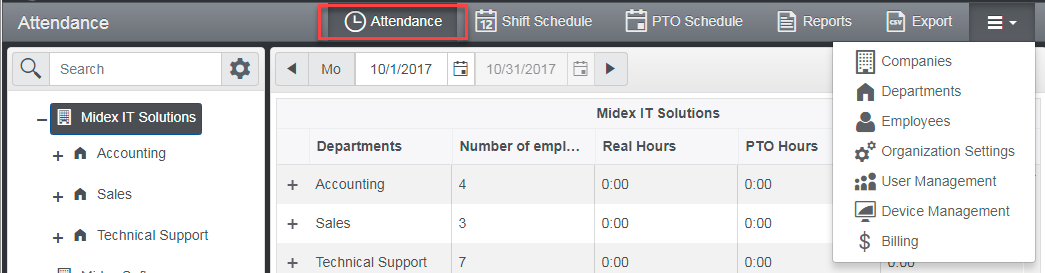 2. Make sure you have a date range selected where you want to add registration
2. Make sure you have a date range selected where you want to add registration 3. Click on Rejected Registrations from the dropdown menu
3. Click on Rejected Registrations from the dropdown menu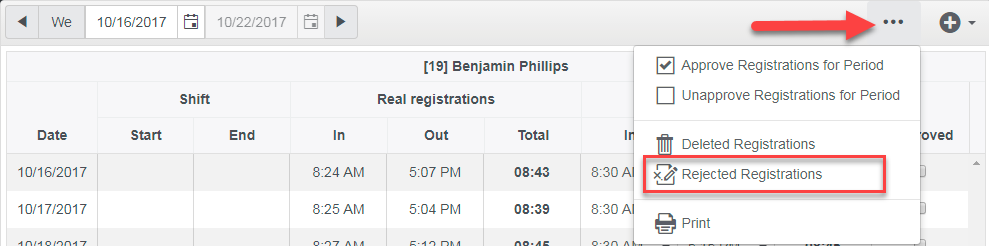
4. You can view all rejected registration with the reason. You can attempt to accept this registration. The system will attempt to validate this registration, but if not able to, this registration will remain in the list.
For example, a new employee had been added to a device, but was not added to Midex Time Control. After employee has been registering for a while, all his/her registrations will be imported and rejected because it is unknown why who this employee is. After you add this employee to your company, you can Accept all registrations and they will be re-imported into the system.