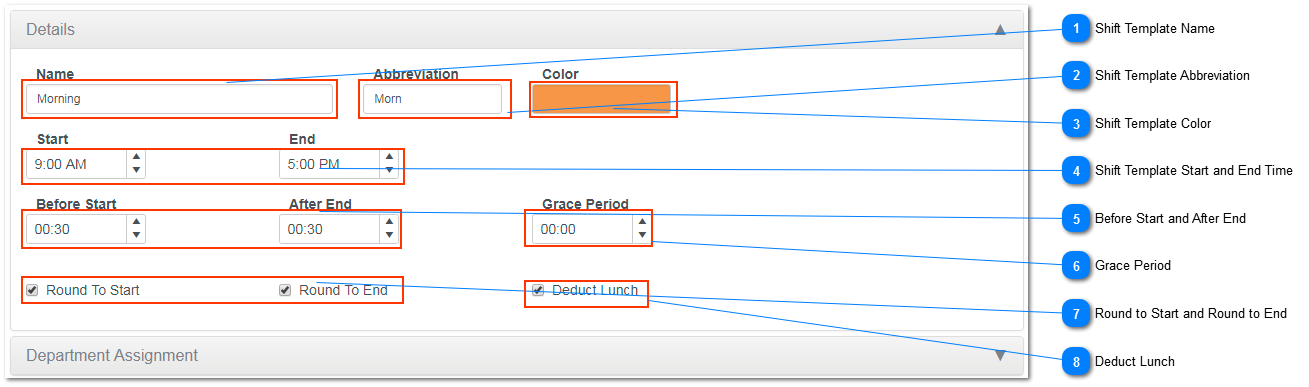|
Editions
|
|
Express
|
Not Supported
|
|
Small Business
|
Not Supported
|
|
Premier
|
Supported
|
|
Enterprise
|
Supported
|
When shift template is used, all parameters specified in the template, are used to create new shift
 Shift Template NameFull name of the shift template
|
 Shift Template AbbreviationA short name of the shift template.
|
 Shift Template ColorShift template can be assigned a color to help user distinguish shifts between each other. Click on the color to change it.
|
 Shift Template Start and End TimeTime when shift starts and ends. To create overnight shift, set End Time to be less than Start Time
|
 Before Start and After EndThe time employee can punch in before shift starts or punch out after shift ends.
|
 Grace PeriodNumber of minutes that employee can be late for the shift and get paid for it. For example, if shift Start is set to 9:00 am and Grace Period is set to 00:15. If employee comes between 9:00 am and 9:15 am, the time will be rounded down to 9:00 am.
|
 Round to Start and Round to EndIndicator whether employees' time should be rounded to the beginning of the shift or end of the shift. For example, if shift Start is set to 9:00 am, Before Start is 00:30 and Round to Start is checked. If employee punches in between 8:30 am and 9:00 am, his/her time will be rounded to 9:00 am.
|
 Deduct Lunch |
|